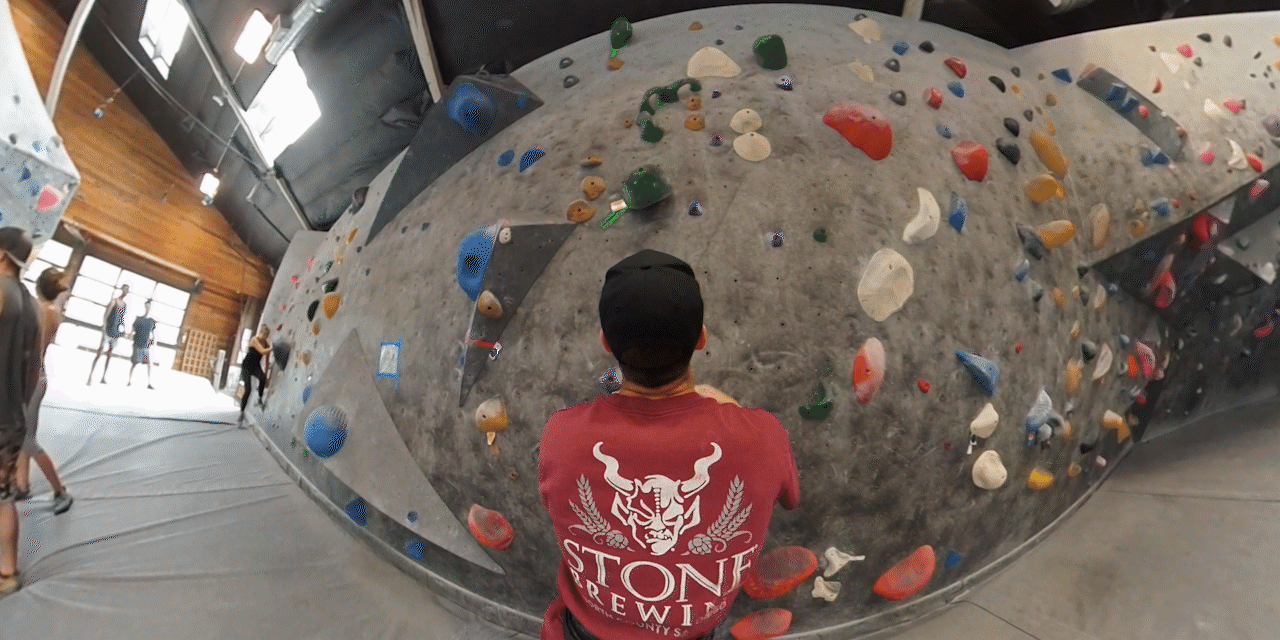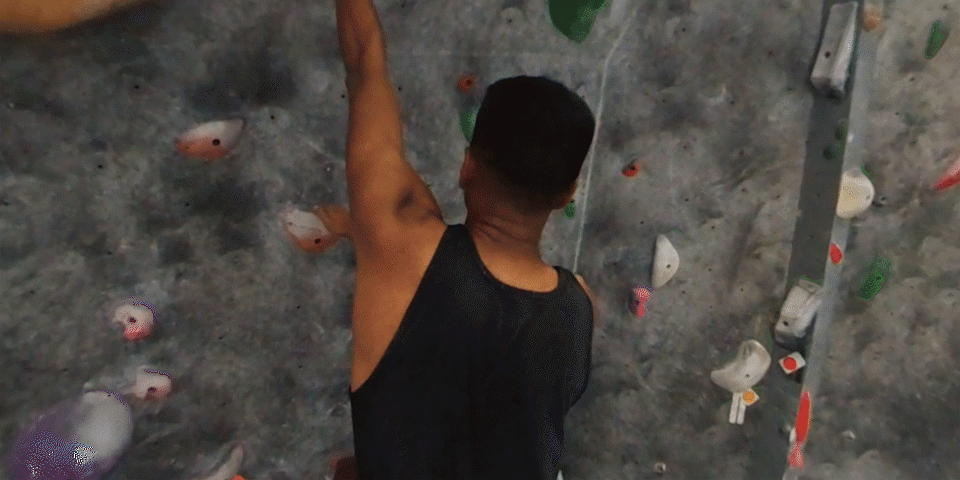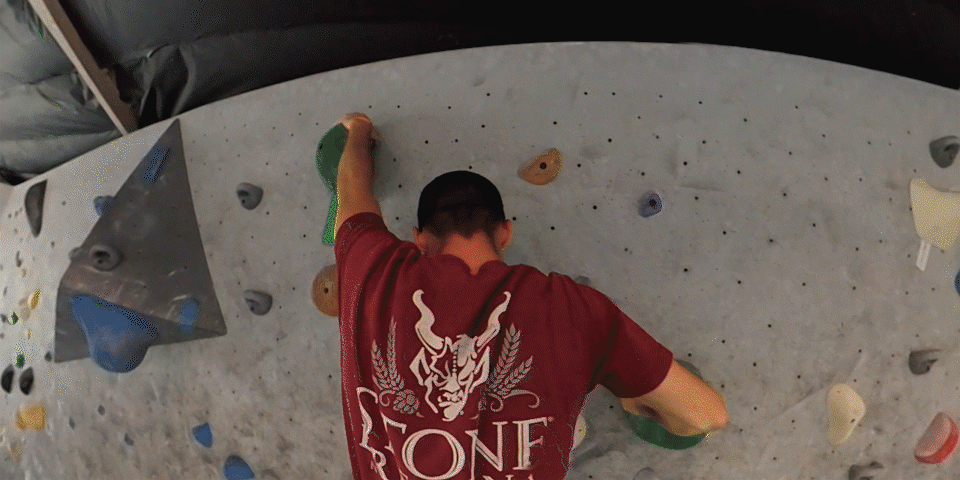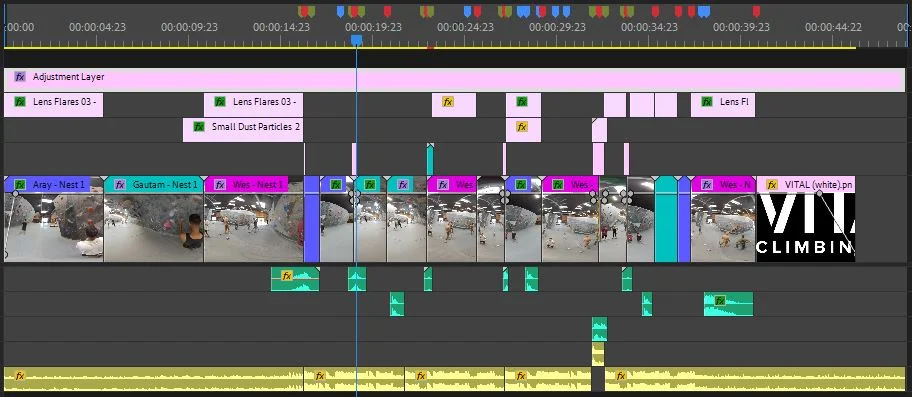Vital Climbing Gym
DESCRIPTION
We went to Vital Climbing Gym in Oceanside, CA with a 360 camera. Here’s what we walked away with.
I was able to do so much with just three minutes of raw footage and I’m very excited to continue working with 360 video moving forward.
gear
Camera - Insta360 One X
Accessories - Insta360 Invisible Selfie Stick, Insta360 Back Bar
HIGHLIGHTS
happy accident
On the first move of my climb, the camera actually shot forward and hit the back of my head, so I got off the wall and started over to get a clean recording. However, I ended up using the first take in the video, utilizing the camera movement to create this first transition.
Unlimited possibilities
Filming with a 360 camera means less cinematography and directing work. You don’t have to choose where to point the camera because the camera is filming everything. This does mean more editing work though, as every camera move has to be individually made in post. However, with this kind of freedom, I could create some very dynamic movement and quick whip transitions that compliment the style and pace of the video.
Body Parallels
While organizing the layout of my footage, I noticed that my friend and I had nearly identical body positions at one point in our climbs. Even the tilt of our heads seemed to match up. After some position and scaling changes, as well as a quick gradient wipe, I had an ideal transition.
Maximizing the music
At this point in the edit, there was a cool moment in the song that had a bunch of descending notes, and I wanted to accentuate that movement. I cut out the section of the song and put a low pass filter on it, eliminating the higher frequencies and helping it stand out from the rest of the track. I then transitioned down to parallel the descending notes and added a film burn overlay to tie the two shots together.
timeline
Below is a final screenshot of my Premiere Pro project timeline for Vital Climbing Gym.